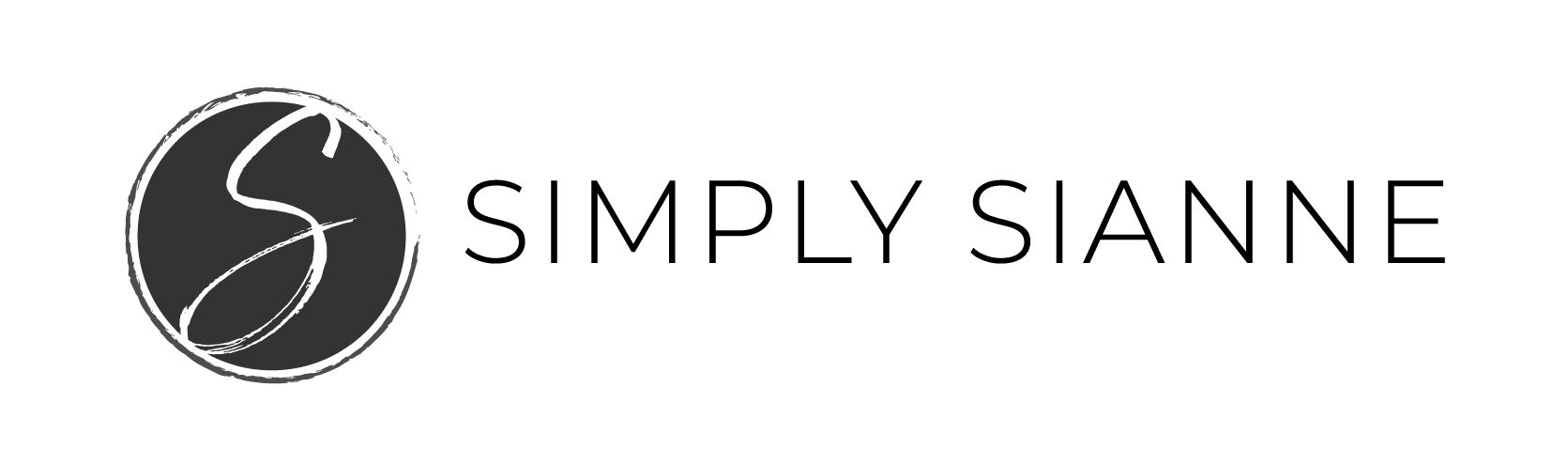Last week I broke down the basics of SEO, by sharing what it is, why you need it, and the lingo you need to know. This post is part two of breaking down SEO. We’re going to cover how to optimize your content and get new potential clients to learn about your services or product.
If you missed last week’s post, check this out before diving into this one: SEO Made Simple – a How-To Guide
Okay, now that you’ve got the basics down, let’s jump into the best practices and actually implementing them!

Implementing SEO Best Practices
First things first, it is sooooo important to remember that you are optimizing the content for both humans and search engines. It needs to be easy to understand for both! After all, you are writing this content for a real human, a real human who is looking for your services and/or product. The search engine is just helping us get the content in front of that human. The content needs to be written for them, not the robot crawling your site!
So, now that we got that out of the way, remember these are just best practices to help get your content in front of that real human. Don’t optimize your content at the expense of the real human who is going to feel connected and engage with it.
Alright, so before you can optimize your content, you first need to identify the right keyword or keyword phrase. This is the word or phrase that your target audience is using to search for your services and/or product.
It’s really important to always keep your target audience in mind for any and all of your marketing efforts.
If you’re not bringing in the right traffic then your efforts may feel like they aren’t working because they most likely won’t convert. Once the keyword is identified then we begin optimizing the content with that word or phrase.
Identifying the Right Keyword
Based on your target audience and the services/products provided, start jotting down and brainstorming some keywords you think they’ll use to search for your services.
Here are a few examples to get you going:
Your service + your location
Like the example from last week’s blog post, family photographer South Florida this example is still pretty broad because we used South Florida, if we narrowed it down to a specific county or city that would help niche down to very specific areas
Your city + your service
Example: Family Photographer Palm Beach County or Family Photographer Boca Raton
Your product + target audience
Example: Pricing Guide Template for Creative Entrepreneurs
Once you have a few keywords and phrases, we need to validate and determine the best keyword phrase based on the search volume and competition of that word.
In order to complete this validation step, you’ll need to have Google AdWords setup to search for keyword metrics.
You can also use free tools like Google Trends, KWFinder, or Soovle.
These free tools give you access to similar data, some let you know exactly which platforms people are searching for those terms, the search volume, the competition (or difficulty of showing up for that word/phrase), and other relevant keywords that may be similar to the ones you entered.
There are also a ton of paid for tools that offer a lot more insight, depth, and information to keyword analytics. But, for the purposes of getting you started, the free tools available are more than enough!
Regardless of the tool used, there are two things that you’ll want to evaluate for every keyword you consider.
Search Volume
Search volume refers to the average monthly search volume for the specific keyword you are considering aka how many times that keyword or phrase has been searched in a month.
Depending on your goals, you may want to shoot for words that have over 1,000 monthly searches, but if it’s a really niche phrase and it has ~100 searches, it may be worthwhile to do because those are 100 searches for your specific service or product.
Doing this exercise allows you to see if people are actually searching for that keyword or phrase – you might be surprised to realize that there aren’t any searches happening for the word you thought!
Competition
Depending on the tool you are using, this may look a little different on various platforms.
On Google AdWords, it is titled as Competition, but on KWFinder, it is labeled as KD.
Google AdWords uses the terms, Low, Medium, and High to identify the level of competition for that keyword. For KWFinder, they use a 0 – 100 scale to identify how difficult or easy it will be to rank for that specific keyword(s).
I like KWFinder because it gives you a more comprehensive breakdown of that keyword than Google AdWords does.

Tools like Ahrefs give you an awesome breakdown of the keyword difficulty by providing the number of backlinks you’d need to rank top 10 for a specific keyword.
This is important to keep in mind because SEO has many layers and facets that go into their algorithm.
Optimizing Your On-Page Content for Search Engines
Once you’ve identified your keyword, you’re ready to begin optimizing the on-page content to help you get found in search results!
Quick Reference:
On-page SEO refers to how your website’s content is optimized for search engines – it factors in quality content, keywords, and even website coding
Off-page SEO refers to your website’s overall authority on the web, determined by what other websites say about your site – it factors in linked content, social media, video, blogs, and even the bookmarking of your content
To help ensure I’m keeping SEO in mind for each blog post, I use the following format in my Google Docs:
Title:
Keyword:
Description:
Slug:
Copy:
Using this format helps me remember to write out the various items needed to optimize my content.
I start by writing out my keyword (once I’ve done my research of course!) and then move on to the post title.
While there isn’t a perfect science to coming up with the best blog post title, I like to use CoSchedule Headline Analyzer to help guide me in the title brainstorming process.
Similar to KWFinder, this provides a score based on a 0 – 100 scale, however, for this, you want to be closer to 100 to have an optimized and click-worthy title. While we want it to be click-worthy, we need to make sure we aren’t creating a click-bait title. That’s a big no-no amongst search engines and social media platforms. Honestly, I try to aim for a score that produces a green rating (anything 70 or higher), sometimes I can’t seem to get past the yellow rating, but I try to rework it until I have something as close to green as I can get it. The more you do it, the easier it gets!
It grades the title of the post by the common, uncommon, emotional, and power words used. It also grades it on the length of words and characters, so you can see how it will appear in search results.
If the title is too long, it will get caught off in the results and may not communicate the point of the article quick enough to the person searching.
Your title should include the keyword. Preferably towards the beginning – but like I said, you’re writing for a human, sometimes it just doesn’t make sense to stack the keyword at the front of the post title!
Your URL slug (also known as just slug), is the exact address of a specific page or post on your website. This should include the keyword as well, but unlike your title, you don’t need all the extra words. I often focus on keeping it short and simple with the keyword.
For example, last week’s post title is SEO Made Simple – a How-to Guide, but the slug is http://simplysianne1.wpenginepowered.com/seo-basics
Within WordPress, you’re able to edit the slug, text after the forward slash just below the post title information:

If you download the Yoast SEO plugin – which you should totally do! You can also edit the slug within the Yoast section. This is the same place where you’ll identify the keyword for the post and edit the meta description, but I’m getting ahead of myself!

As we continue to work our way down the WordPress blog post format, you now have a title that is optimized because it includes the keyword (preferably near the front of the title).
We’ve also updated the slug to include the keyword term or phrase and eliminate extra text that isn’t necessary for the URL.
For the post copy, there are a few things you’ll want to keep in mind when it comes to optimizing your on-page SEO:
Include the keyword naturally throughout your content – you want to avoid just stuffing the keyword into the text, remember you are writing this content for a real human!
Break up the text with headlines. These headlines are also known as H tags, WordPress has Heading 1, Heading 2, and so on. Use the different heading tag to break up the text. This makes it easier for someone to read the text and let’s search engines know what the content/article is about. When applicable, add the keyword into these headlines.
Write engaging content that is ~1,000 words long
Add links into the content that link to previous articles within your site, and when applicable, link to other sites that have relevance to your article. For instance, with the photography example from earlier, the photographer may link to other vendors or collaborators who may have been involved in a specific project or photo shoot.
Add images to your post to break up the content and provide visual aids
Add Alt Text to your images within the post – this should be a short descriptive overview of your blog post or page content that includes the keyword being used.
As you wrap up your blog content, there’s one more thing you need to do to fully optimize your post!
The final step is to write your meta description text. This is the text that shows up just under your headline in search results, giving searchers an opportunity to learn a little more about the content on that page.
The meta description should be approximately 20 words long.
To help you keep track of the on-page SEO items needed to optimize your content, download the Yoast SEO plugin (only available for WordPress.org users).
Phew, if you made it this far, thanks for sticking with me!!
I know this is a lot of information, but you’ll be up and running in no time now that you know the basics of SEO and have the tools and information needed to get started.
To help you keep this information in a concise format I’ve created an SEO checklist to get you started and to reference when needed.

[convertkit form=853514]
xo,
Sianne