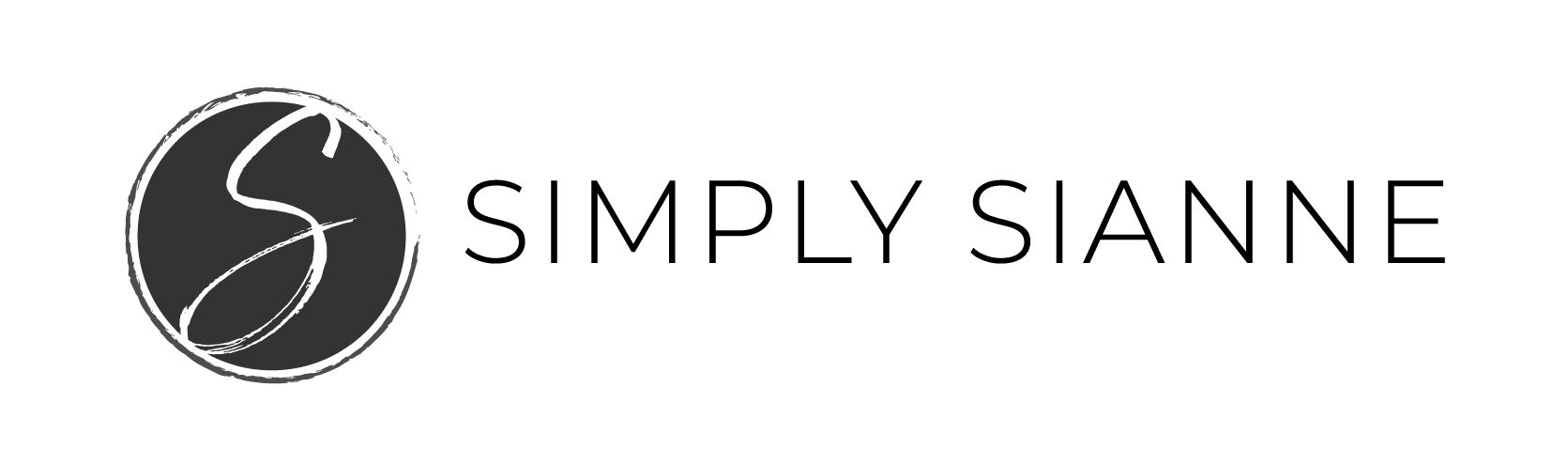Are you leveraging Pinterest marketing for your creative business?
Often getting classified and lumped into the same category as other social media platforms, most creative business owners are leaving Pinterest out of their marketing efforts.
The reality is, Pinterest can be a huge traffic driver and isn’t a social media tool. In fact, Pinterest doesn’t even consider themselves a social media platform.
People come to Pinterest looking for ideas to discover, save and do. Your Pins help people understand what your brand stands for and how it can fit into their lives.
If you noticed they never once mention connecting or engaging with other people. Instead, it is a tool to help people discover, save, and do.
Pinterest is a search engine, just like Google, with visual images to accompany the search results. Think about that for a second, Pinterest is a search engine, one that accounts for over 250 million people searching per month.
And the numbers keep going up. Pinterest has 40% more people using the platform this year than they did last. And, since I like numbers, here’s a few more that show Pinterest is a great tool and platform that can and should be used to market your creative business.

Okay, so you get it. Pinterest is a lot more than people looking to pin recipes and fashion inspiration to their boards. It’s a search engine with over 250 million people searching for products and information that most likely align with your business offerings.
Let’s dig into a few ways that you can leverage and optimize your content for Pinterest.

Create a Business Account
First things first, you need to set up your Pinterest account as a business account or switch it over to one.
By doing this you have access to features unique to businesses such as Rich Pins, Analytics, and Promoted Pins.
Here’s a step-by-step guide on how to get started.
Once you’ve set up your account to be a business account, make sure you customize your featured covered to include your own pins. This will help your Pinterest account look branded as soon as someone lands on your profile, and keeps your content front and center.

Just click the edit icon in the top right-hand corner and select the board and/or images you want to feature!
Enable Rich Pins
Rich pins are a way to let pinners know what type of content your article is and what it’s about. There are 4 different types of rich pins: app, product, recipe and article.
Product Pins make shopping easier. They include real-time pricing, availability and where to buy your product.
Recipe Pins get cooks excited with all the right info: ingredients, cooking times and serving sizes.
Article Pins help Pinners save stories that matter to them. Each Article Pin shows a headline, author and story description.
App Pins show an install button so people can download your app without leaving Pinterest. For now, App Pins are only compatible with iOS.
Enabling rich pins without Yoast SEO can literally make you want to pull out your hair. Get instructions on how to install and enable rich pins.
It’s important to note that you need a website to enable rich pins!
Optimize Your Content
Last week I shared how to optimize your blog content for SEO (also known as Search Engine Optimization). This isn’t much different because if you recall, Pinterest is a search engine as well.
But, with its visual capability, there are some differences in how best to optimize your content for Pinterest.
Use Imagery
The use of imagery on Pinterest is critical.
As a service based business who shares educational content to inform and educate my audience, most of my imagery is text-based graphics. And totally make sense for my industry.
But, what if you’re a wedding photographer or planner, or a product based business, like a shop?
You may have beautiful imagery that resonates with your audience, but it may not perform well on Pinterest unless it’s optimized for the platform!
According to Pinterest, the best size for images that perform well are photos that follow a 2:3 ratio or 1000 x 1500 pixels.
Images that have text over the photo are also great performers on Pinterest because it lets the pinner know exactly what your pin is about, right away.
That’s why you should always have a Pinnable image available for each blog post or product in your shop.
For your pinnable image avoid creating images that don’t follow the 2:3 ratio rule as Pinterest is starting to cut off images that are too wide or too long.
Also, note – not all of your images need to be pinnable, you just want to make sure you have one to three pinnable images that you are using to save to your Pinterest boards!
If you read other blog posts around here at Simply Sianne, you’ll notice each post has a pinnable image, but what you don’t see is that I create 2 to 3 different versions for each post.

Pinterest Marketing
The last two weeks I broke down SEO into two posts, one focusing on the lingo and what it means, and the second was all about optimizing your content to get found.
Those same principles apply to getting found on Pinterest.
Find and validate a keyword, then optimize your content with that keyword in mind to show up in search results.
To ensure your content is optimized for Pinterest you’ll need to write an Alt Text description for your image so that it is searchable once it is pinned to Pinterest. You’ll also want to create a Pinterest description with your keyword included when you pin it.
This description should not only include the keyword you’ve chosen but a few other keywords that are applicable to your pin and article.
For instance, this blog post pinnable image has the follow Alt Text Description:
Learn how to use Pinterest marketing to grow your creative business and get new clients. Simply Sianne – marketing and branding strategist for creative entrepreneurs.
In this example, you can see other keywords that I am leveraging to help me get found on Pinterest by my ideal target audience.
I’ve included the keyword I am using for this blog post, Pinterest marketing, but I am also sprinkling in who I am targeting in my Alt Text description for Pinterest. Including Creative Business and Creative Entrepreneurs. I also added in Simply Sianne in case anyone is specifically looking for my content.
[line]
A BIG IMPORTANT NOTE ABOUT USING ALT TEXT
While it is searchable on Pinterest and gets automatically pulled into the content when you pin an image to one of your boards, it is really meant for helping visually impaired gain some context with the image used in your article.
It also lets others know what the image is about if they have images blocked or the image doesn’t load properly.
Alt Text simply means alternative text displayed with an image.
Alt text also helps search engine crawlers know what the image/content is about since it can’t “read” an image.
By adding Alt text to all of your images you are making it easier for search engines like Google and Pinterest to find your content.
In my space, as a service-based business offering helpful, educational content, my Alt Text makes sense for these text-based graphics, but as a wedding photographer or planner, you want to make sure you are adding in descriptions about what’s actually going on in the photo.
For example, if it’s a wedding photo of the bride and groom kissing, your Alt text make look like this:
Bride and Groom’s first kiss at The Treasury Plaza in
St. Augustine, Florida | ABC Wedding Photographer
By doing this, you are still leveraging key terms that are being searched and adding in location-specific key terms while also describing what’s actually happening in the photo.
[line]
Okay, now that we got that out of the way, it’s also important to make sure you have a description for your Pinnable image and don’t just rely on the Alt Text.
To give you a better example below is the description being used for this article’s Pinnable image:
Are you leveraging Pinterest marketing for your creative business?
Often getting classified and lumped into the same category as other social media platforms, most creative business owners are leaving Pinterest out of their marketing efforts. Learn how to leverage Pinterest to grow your business with these helpful tips, read more.
#pinterestmarketing #creativebusiness
As you can see I am continuing to sprinkle in other keywords that are applicable to my audience and what they are searching for in this description.
I also ended with a soft call to action to learn more with the last sentence.
Another fun thing that I learned just last week from Pinterest strategist, Vanessa Kynes, is that we should add in 2 hashtags into our descriptions.
This is a newer feature with Pinterest, and right now, leveraging two is the way to go!

Distribute Your Content
Like any piece of content you create putting together a distribution plan is just as important!
While SEO and optimizing your content will bring in traffic over time, your distribution plan will greatly help give your content more life.
And unlike social platforms like Instagram and Facebook, Pinterest has more long-term effects with driving traffic to content.
Pinterest recommends being consistent daily with the number of pins you pin. In the past, numbers would range from 5 to 10 times a day, some sources even saying we should be pinning up to 20 times a day.
That’s a lot of pins, content, and activity!
It’s better to Pin a similar number of times per day than to Pin a ton at once, and then nothing. Try to spread out your Pinning on a daily basis.
Tools like Tailwind can help you automate this process!
I love using Tailwind to schedule all of my content and other people’s content in advance. I typically go into Tailwind once a week and get all of my content scheduled for the upcoming week.
It’s perfect for staying consistent and adding fresh content to your boards.
Related: http://simplysianne1.wpenginepowered.com/organize-pinterest-with-sections/
Leverage Pinterest to grow your business
Pinterest can be a huge source of traffic to your website and help you grow your creative business.
Are you going to start implementing a Pinterest marketing strategy? Let me know in the comments below!
xo,
Sianne