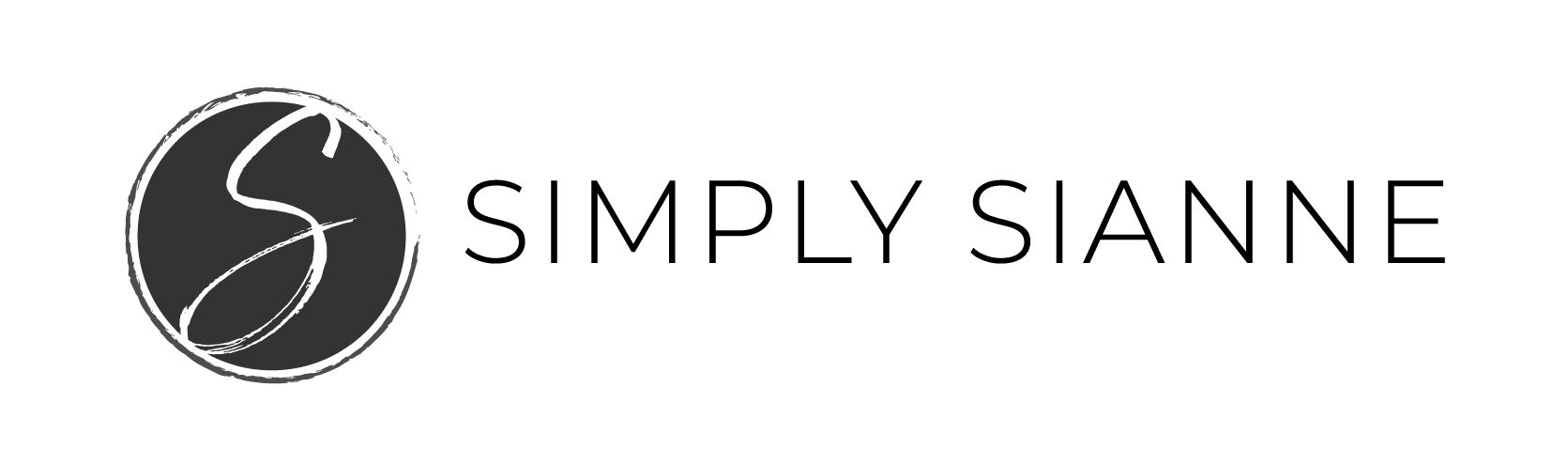Have you ever started your morning with a huge to-do list, then after 8 plus hours of working you wondered where your time went and what you actually worked on? I use to wonder this all the time until I started using Toggl.
Toggl is a web-based time tracker
It’s a running stopwatch on all the items I work on throughout the day.

I know that seems a little crazy, and sometimes I forget to turn it on, but it is a great way to keep track of where my time is actually going.
I think we all have a tendency to do one of two things, exaggerate or underestimate. We often tell ourselves something will only take 15 minutes to complete, but in reality, it’s more like an hour.
And, other times, we think something will take us all day to complete it, but really it only takes 2 hours.
I don’t know about you, but when I try to “estimate” how much time something will take, I tend to be off – like wayyy off.
But, if I look at the data, I don’t have to estimate, I use an average because the numbers don’t lie.

How Toggl Helps My Business
As a service-based business, this is amazing. I’m able to create proposals based on the number of hours I know go into each project. This means I’m able to provide a more accurate time for completion, I’m more profitable because I know the number of hours that go into a project and overall provide a better experience.
Toggl is also a really great tool for product-based businesses. Knowing how much time you spend building and creating specific products will allow you to see where your time sucks are and how profitable each product truly is.
Having a fairly accurate idea of the time needed to complete a task allows me to do some forecasting for my business as well. Although I’m only a year into my biz, I’ve laid the groundwork to capture and look at this data on a regular basis.
There’s a concept that says, 20 percent of your customers produce 80 percent of your sales, also known as the Pareto Principle. This principle can be applied to time management as well. Meaning we spend 80% of our time doing trivial tasks, which only bring in 20% of results, whereas 20% of our time is spent working on vital tasks, yielding 80% of results.

We should be focusing on the few vital tasks. While listening to the Smart Passive Income podcasts last year, they were talking about the zone of excellence, and this principle is identifying that our zone of excellence is where the magic happens, in this 20%.
So, now that you know why it is so important to track your time, let’s dive into how to make sure you are tracking it to help you optimize your time and focus in on that zone of excellence.
Tracking Your Time Effectively
Be as detailed as possible when you track your time.
Create new projects and clients as necessary. This may look a little different for service-based businesses versus product-based, but the principals are the same.
If you read my 5 business goals for 2018, you know I am looking to expand my services and offer products such as a digital template shop and online courses, so my time logs are a mixture of both service and product-based tasks.
Each new client is added as a client on Toggl, including my business, Simply Sianne. I want to make sure I am tracking how much time I spend working on my business as well ????
My Toggl reports look a little like this:

Under each client, I have multiple “projects” that I assign my time to. For client work, this changes based on the work we do. If they hire me to do website design and branding, each of those become a project. Once you start tracking your time, it asks you “What Are You Working On?” this is where I get specific and write out the actual task I am doing.
For my business, I am entered as a client in Toggl, with each large task identified as a project under that client. For instance, this includes blog content, client emails, content development, email marketing, mastermind, organization, and potential clients. Then I track my time accordingly.
Being overly detailed is really helpful for the next piece of tracking your time, analyzing the data.
Looking At the Numbers
Each month, I pull my report and look at the numbers. Usually, Mike and I sit down together and evaluate them. We see where my time is going and how I can optimize my time moving forward.
For instance, we realized I was spending a lot of time customizing proposals. Not just in creating the actual proposal, but going back and forth with emails. Mike suggested I leverage Dubsado more, my client relationship management tool. And move my pricing document from a PDF into their responsive software. This allows potential clients to easily select the services and products they’d like to move forward with.
By doing this, it also allows the automatic workflows within Dubsado to start triggering earlier in the onboarding process. This removed a few steps I manually did on my end, ultimately saving a little time with each new client. Thus, saving me hours at the end of the month!
Tracking and managing your time with an app like Toggl may seem tedious, but the insight gained is so valuable and totally worth it!
Want to know all the resources and tools I use to run my biz? Download my free resource guide!
xo,
Sianne